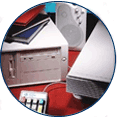 Index
Index
This list of products is for reference purposes only and does not reflect endorsement by the IDRC.
Description
Optical character recognition (OCR) is the process of converting an image of text, such as a scanned paper document or electronic fax file, into computer-editable text. The text in an image is not editable: the letters are made of tiny dots (pixels) that together form a picture of text. During OCR, the software analyzes an image and converts the pictures of the characters to editable text based on the patterns of the pixels in the image. After OCR, you can export the converted text and use it with a variety of word-processing, page layout and spreadsheet applications. OCR also enables screen readers and refreshable braille displays to read the text contained in images.
Points to ponder - Questions to consider when shopping for an optical character recognition device
- Is it compatible with your computer's platform?
- Do you require screen reading capabilities in addition to the OCR?
- Do you require a handheld pen scanner, as opposed to a flatbed scanner?
- Do you require Braille output?
Products:
This list of products is for reference purposes only and does not reflect endorsement by the ATRC.
Traditional OCR equipment
- Kurzweil 1000 is an advanced reading tool for people who are blind and are visually impaired, which works on a PC in conjunction with a flatbed scanner. Kurzweil 3000 provides both auditory and visual presentation of scanned text and images.
- WYNN and Open book are two OCR programs that include text to speech speech engines available from FreedomScientific
- OCR Shop is an OCR, Imaging Software, package by Vividata for Linux Operating Systems and UNIX. They also have a version for SunOS.
- Ocrad is an open source OCR engine that works with the scanning program Kooka and KDE (which also work with the OCR engine GOCR ) - for GNU/Linux Operating Systems and UNIX.
TextBride Pro 11 is OCR software produced by Nuance. Nuance also produces OmniPage 17 for Macintosh. - Premier Assistive Technology offers various OCR software packages as well as other assistive software including Universal Reader Plus and Scan Read Pro.
- Typereader is an OCR package by Expervision. Perhaps one of the most exciting things about this package is that they offer a completely free on-line version called WebOCR.
- VIP and ezVIP are OCR packages that include text to speech speech engines available from JBliss Imaging Systems, Inc. that read scanned documents and allow you to adjust their font attributes.
- ABBYY FineReader 8.0 Professional Edition is an OCR and PDF File Conversion software that is produced by and available from ABBYY - for Windows.
- Readiris Pro 12 is OCR software with Windows and Macintosh (Mac version), produced by I.R.I.S.
Non-Roman Language OCR equipment
-
Presto! DanChing, produced and offered from NewSoft performs OCR on Chinese, Japanese and Roman characters - for Windows XP or 2000.
-
ABBYY Finereader OCR XIX performs OCR on Fraktur and Old European Script, produced and available from ABBYY.
Commercial OCR equipment
-
PrimeOCR is a more expensive OCR software with better accuracy for large volumes of text, produced and available from Prime Recognition.
-
ABBYY Finereader 8.0 Corporate Edition is OCR software designed specifically for businesses. A version for very large corporations, the Site License Edition is also available - from ABBY for Windows.
-
OmniPage 17 is commercial OCR software from Nuance, which is accessible using screen magnifying and screen reading software.
Alternative Scanning Devices
- Optical Braille Recognition (OBR) software enables the user to scan text and output (print) the text to braille - for windows based systems.
- The C Pen from C Technologies is a handheld scanner pen that scans text line by line and has the ability to perform OCR functions - for windows based systems.
- Reading Pen and Quicktionary which include text to speech speech engines, (QuickLink Pen Elite can scan English, German, Swedish, Portuguese, Spanish, Italian, French) and InfoScan which has a larger storage capacity, are handheld scanner pens available from Wizcom Technologies - for windows-based systems.
Tutorials
A series of tutorials is available for Kurzweil 3000.
eText Resources
- Project Gutenberg
over 13,000 eBooks available to download and read for free. - The Online Books Page
- The Etext Archives
eTexts including fiction, poetry, politics, and Religion. - University of Virginia Library Scholars' Lab
A compilation of various online eText resources in thirteen languages




